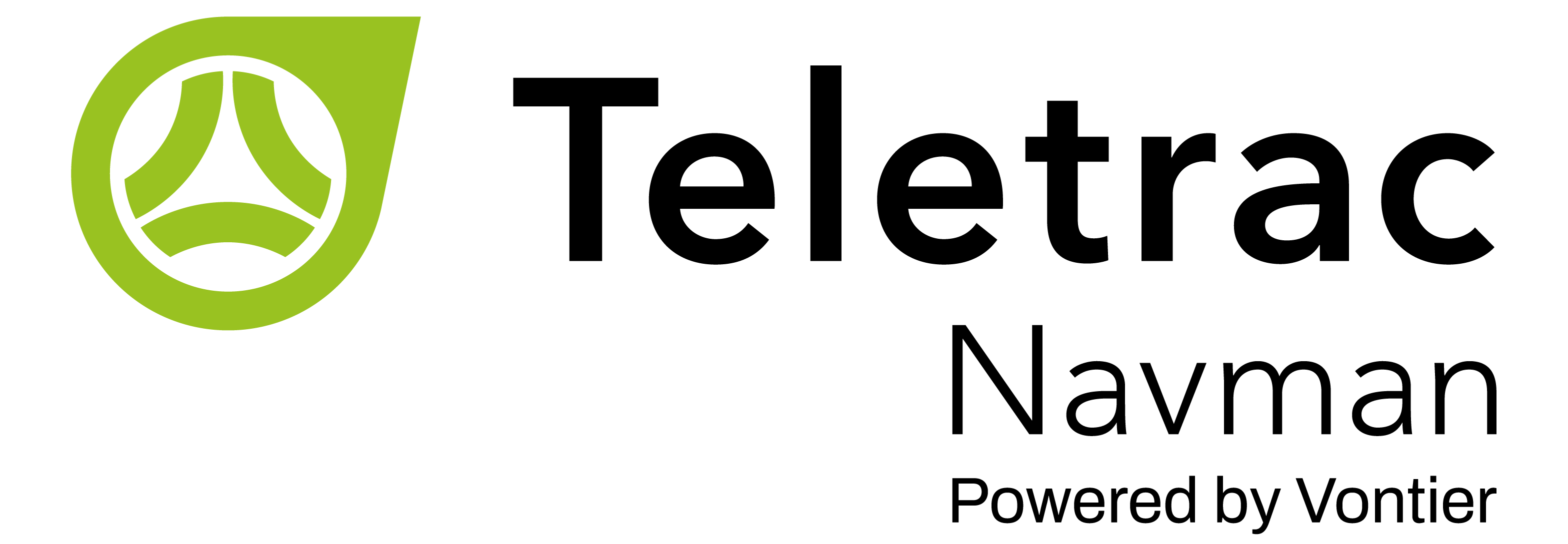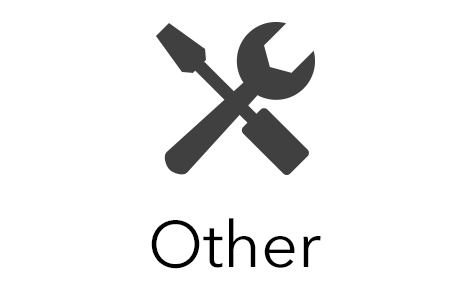Key Takeaways
There are many different symbols that are used on digital tachographs to depict different driver statuses and help drivers prevent accidental infringements. The key symbols that everyone who uses a digital tachograph should ensure they know are Drive, Available, Rest/Break and Other Work.
Digital tachographs have become an indispensable tool for the purposes of fleet management, now widely used throughout the transport sector. Tachographs are devices fitted to vehicles that record and store various different types of data – including journey distance, speed and driving time.
They can help to provide evidence that drivers abide by EU Drivers’ Hours regulations, as they are obliged to. But getting to grips with tachograph devices isn’t always easy. In this FAQ, we will aim to answer key questions on what tacho software is about.
Q: What do tachograph symbols mean?
A: There are many different tachograph symbols, and remembering the meaning of all of them is far from simple. However, there are certain key symbols which everyone who uses tachographs should ensure they get to know. These include:
Drive – this means, as is no doubt obvious, that the driver is active. It is automatically recorded as such on most tachographs and hence there is no need for drivers to deliberately select this option.

Available or POA (period of availability) – this indicates the driver’s availability. POAs include waiting time, for example taking a vehicle via ferry or waiting for loading and unloading.
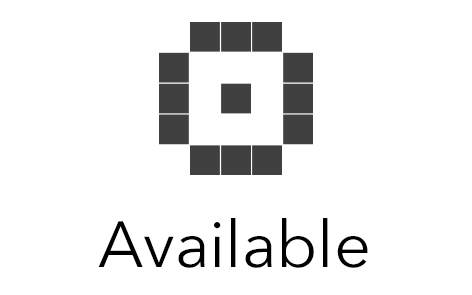
Rest/break – another self-explanatory one, this symbol denotes both in-work breaks and daily/weekly rest periods.

Other work – indicates that the driver is logged in and doing work other than driving. This may include work for more than one employer, and even work outside the transport and fleet sector.
Q: What do digital tachograph systems consist of?
A: There are three main components to digital tachograph systems. These are the vehicle unit, smart cards and motion sensor. Of these, the vehicle unit (located in the driver’s cab) is the most important. Among other things it includes card slots, a printer and a display screen. The motion sensor, meanwhile, is situated on the gearbox and transmits data to the vehicle unit on the speed of the vehicle and the distance it travels. There are various types of smart card which can be used with the card slots, with drivers’ cards being the most relevant for our purposes here. Drivers must have a driver card when driving a vehicle equipped with a digital tachograph – this is an EU requirement. Where such a vehicle is used without a driver’s card, this will be recorded by the vehicle unit although it will not immobilise the vehicle.
Q: What procedures are drivers using digital tachographs required to follow in order to comply with tachograph regulations?
A: Drivers must confirm their starting location when prompted by the device and continually ensure that their digital tacho is set to the correct mode throughout the course of their shift. If, however, the tachograph is faulty or they’re unsure of how to use it, they must inform the relevant operator – who they must also permit to download data from their card. If they can’t use their card for whatever reason, drivers must provide written manual entries for these periods. It is mandatory that drivers are able to produce relevant records at the roadside. Furthermore, drivers must check that their tachograph doesn’t need recalibrating and make sure that they have adequate supplies of print roll in the vehicle.
Stay Compliant with Driver Hours Regultaions
Our easy-to-use tools help you track driving hours, driver activity, and vehicle performance, giving you the visibility to effectively manage driver hours and avoid violations.
Q: What happens when the vehicle is manned by more than one driver (‘multi-manning’)?
A: In the case of multi-manning, the crew member tasked with driving should insert their card into one slot and their co-worker into a second. Each crew member should use the mode change button for their slot. This should ensure that once the journey commences, the driver’s status automatically changes to ‘driving’ while their colleague is recorded as ‘available’. When the two crew members change places, they should swap their respective cards around.
Q: What duties do fleet operators have in relation to digital tachograph data?
A: Operators have various responsibilities when it comes to digital tacho data. They are obliged to download and store data from drivers’ cards and vehicle units, as well as keeping a watchful eye on drivers’ records and printouts. They must report instances of non-compliance with drivers’ hours regulations, incidents of excess speeding, missing activities and missing start/end locations. In addition, operators are responsible for training drivers to use tachograph systems, ensure proper use of drivers’ cards, and making sure that tachograph devices are properly calibrated and in full working order.
Create Compliance With TN360
To keep your fleet compliant, you need to keep accurate records of driver and vehicle licenses, cargo weight, mileage, time spent on the road, and passenger information. Asset and driver management lets you centrally and securely store all compliance records. We invite you to explore benefits or data-driven decision making with TN360, Teletrac Navman's premier fleet management software. Experience first-hand how the right technology can drive your fleet's sustainable, profitable, and environmentally responsible future.
Contact us today for more information. You can also build a custom solution with our online tool in minutes.