Seamlessly integrate fleet tracking with your IT infrastructure
Keeping your data safe and business running is our top priority, which is why we have a robust technology infrastructure that your business can rely on. With 99.99% uptime, Teletrac Navman provides the resiliency and government-grade cybersecurity your business needs.
Build Your Solution Explore Our Platform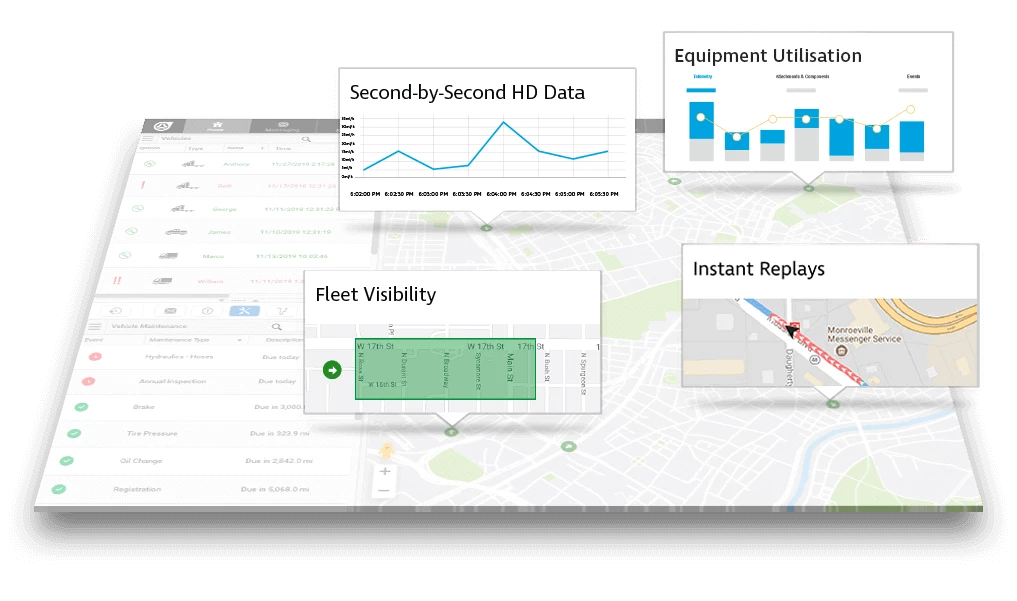
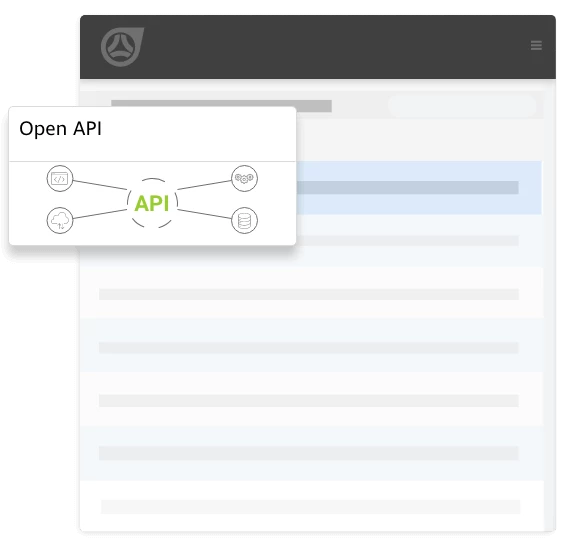
Teletrac Navman offers multiple types of connectivity, from 4G cellular to GPS satellites, and pairs with other business system through an open API. Our system is compatible with multiple devices capable of tracking thousands of different vehicles and mobile assets, from vehicles and trailers to powered and non-powered heavy equipment and tools.
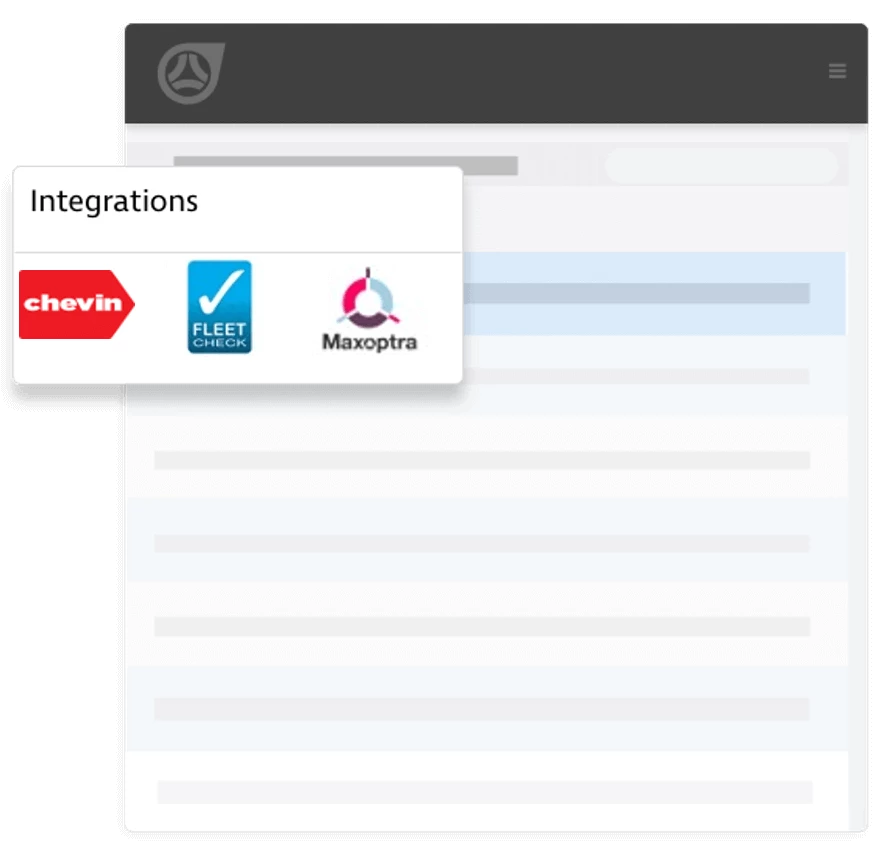
With a wide range of integration partners and the ability to build custom integrations, businesses can streamline processes around routing, maintenance planning, and job allocation. Structure multiple systems into one, easy-to-view dashboard with the data that’s most important to your business. Connect effortlessly with multiple fleet management and workflow systems, including OEM telematics, and update your IT ecosystem to improve your organisation’s decision-making process.
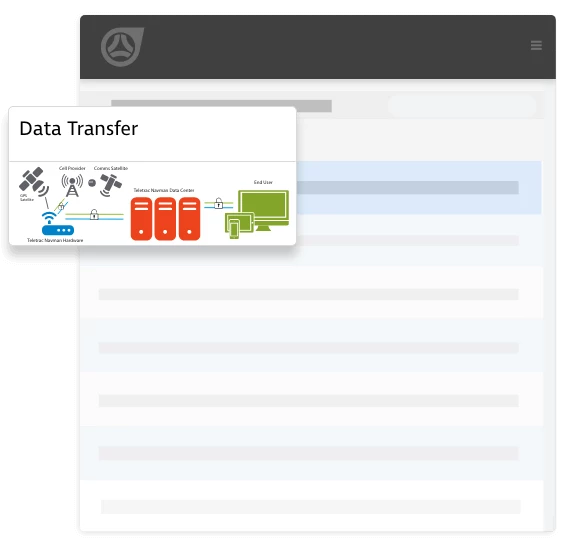
Data transmission from our telematics devices runs securely via encrypted IPSEC VPN tunnels establishing private APNs with our mobility partners. When your vehicle is in an area with no or poor cellular coverage, data is stored internally on the device and uploaded to the cloud when service resumes. For vehicles and assets that need extra protection you can choose to transmit data via the satellite network when cellular coverage isn’t available.
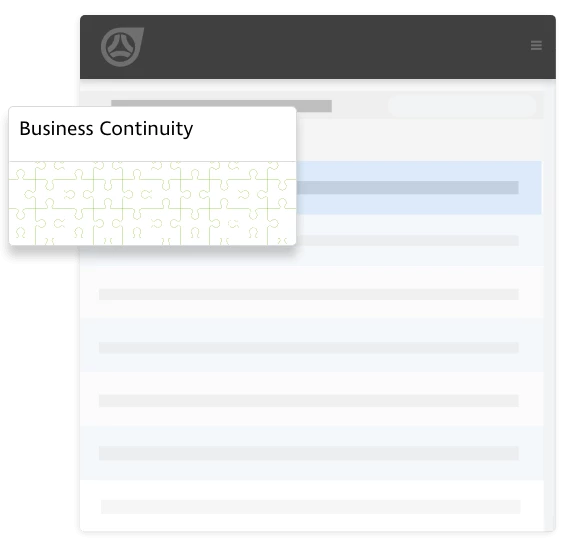
Keeping your fleet running is our top priority and we have taken steps to make sure that your business can rely on our software platforms. All servers are monitored 24 hours a day, 365 days a year by a fully redundant monitoring system and our internal engineering team. We also complete regular business impact audits to review the threat/risk landscape and are partnered with Amazon Web Services (AWS) for computing resources and data hosting, the world leading AWS security policies include:
 12%
12%
reduced maintenance
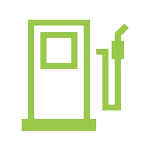 30%
30%
reduced fuel consumption
 20%
20%
reduced accidents & violations
With more than 30 years of experience in fleet management, we can help you succeed.
The Teletrac Navman DIRECTOR software is designed to integrate seamlessly with other software and applications. Our open API connects third-party systems easily and helps organisations see everything that’s important in one unified system.
With our white-glove installation and support from our professional services team, the installation process can be completed quickly and efficiently, with little downtime for your vehicles or your organisation. Teletrac Navman also provides comprehensive step-by-step guides and videos for self-installation.
We used the following platforms to monitor platform security:
